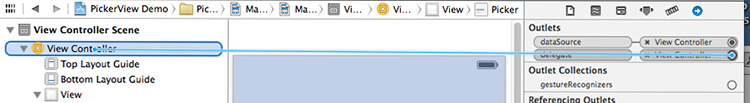// entire .m file
// ViewController.m
// ThreeViewApp
//
// Created by John Valentino on 4/6/16.
// Copyright © 2016 SLU. All rights reserved.
//
#import "ViewController.h"
@interface ViewController ()
@end
@implementation ViewController
- (void)viewDidLoad {
// column 1
self.heads = [[NSArray alloc] initWithObjects:@"H1",@"H2",@"H3",@"H4",@"H5",@"H6",@"H7",@"H8",@"H9",@"H10",@"H11",@"H12",@"H13",@"H14",@"H15", nil];
// column 2
self.bodies = [[NSArray alloc] initWithObjects:@"B1",@"B2",@"B3",@"B4",@"B5",nil];
// column 3
self.feet = [[NSArray alloc] initWithObjects:@"L1",@"L2",@"L3",@"L4",nil];
[super viewDidLoad];
// Do any additional setup after loading the view, typically from a nib.
}
// returns the number of 'columns' to display.
- (NSInteger)numberOfComponentsInPickerView:(UIPickerView *)pickerView
{
// Three components: "0","1", and "3"
return 3;
}
// returns the # of rows in each component
- (NSInteger)pickerView:(UIPickerView *)pickerView numberOfRowsInComponent: (NSInteger)component
{
if (component == 0) { // For component 1, return the heads length
return [self.heads count];
}
else if (component == 1) { // For component 2, return the heads length
return [self.bodies count];
}
else // For component 3, return the heads length
{
return [self.feet count];
}
}
-(NSString *)pickerView:(UIPickerView *)pickerView titleForRow:(NSInteger)row forComponent:(NSInteger)component
{
if (component == 0) {
return [self.heads objectAtIndex:row];
}
if (component == 1)
{
return [self.bodies objectAtIndex:row];
}
else
{
return [self.feet objectAtIndex:row];
}
}
- (void)pickerView:(UIPickerView *)pickerView didSelectRow:(NSInteger)row inComponent:(NSInteger)component
{
// Keeps track of which row is selected
if (component == 0) {
self.column0 = row;
}
else {
self.column1 = row;
// End keeping track of which row is selected
}
// UIImage objects
UIImage *H1 = [UIImage imageNamed:@"H1.png"];
UIImage *H2 = [UIImage imageNamed:@"H2.png"];
UIImage *H3 = [UIImage imageNamed:@"H3.png"];
UIImage *H4 = [UIImage imageNamed:@"H4.png"];
UIImage *H5 = [UIImage imageNamed:@"H5.png"];
UIImage *H6 = [UIImage imageNamed:@"H6.png"];
UIImage *H7 = [UIImage imageNamed:@"H7.png"];
UIImage *H8 = [UIImage imageNamed:@"H8.png"];
UIImage *H9 = [UIImage imageNamed:@"H9.png"];
UIImage *H10 = [UIImage imageNamed:@"H10.png"];
UIImage *H11 = [UIImage imageNamed:@"H11.png"];
UIImage *H12 = [UIImage imageNamed:@"H12.png"];
UIImage *H13 = [UIImage imageNamed:@"H13.png"];
UIImage *H14 = [UIImage imageNamed:@"H14.png"];
UIImage *H15 = [UIImage imageNamed:@"H15.png"];
UIImage *B1 = [UIImage imageNamed:@"B1.png"];
UIImage *B2 = [UIImage imageNamed:@"B2.png"];
UIImage *B3 = [UIImage imageNamed:@"B3.png"];
UIImage *B4 = [UIImage imageNamed:@"B4.png"];
UIImage *B5 = [UIImage imageNamed:@"B5.png"];
UIImage *L1 = [UIImage imageNamed:@"L1.png"];
UIImage *L2 = [UIImage imageNamed:@"L2.png"];
UIImage *L3 = [UIImage imageNamed:@"L3.png"];
UIImage *L4 = [UIImage imageNamed:@"L4.png"];
if (component == 0) { // Change the image
switch(row)
{
case 0:
self.headImage.image = H1;
break;
case 1:
self.headImage.image = H2;
break;
case 2:
self.headImage.image = H3;
break;
case 3:
self.headImage.image = H4;
break;
case 4:
self.headImage.image = H5;
break;
case 5:
self.headImage.image = H6;
break;
case 6:
self.headImage.image = H7;
break;
case 7:
self.headImage.image = H8;
break;
case 8:
self.headImage.image = H9;
break;
case 9:
self.headImage.image = H10;
break;
case 10:
self.headImage.image = H11;
break;
case 11:
self.headImage.image = H12;
break;
case 12:
self.headImage.image = H13;
break;
case 13:
self.headImage.image = H14;
break;
case 14:
self.headImage.image = H15;
break;
}
}
if (component == 1) { // Change the image
//else // Change the label text
switch(row)
{
case 0:
self.bodyImage.image = B1;
break;
case 1:
self.bodyImage.image = B2;
break;
case 2:
self.bodyImage.image = B3;
break;
case 3:
self.bodyImage.image = B4;
break;
case 4:
self.bodyImage.image = B5;
break;
}
}
NSLog(@"here");
if (component == 2) { // Change the image
//else // Change the label text
switch(row)
{
case 0:
self.legImage.image = L1;
break;
case 1:
self.legImage.image = L2;
break;
case 2:
self.legImage.image = L3;
break;
case 3:
self.legImage.image = L4;
break;
}
}
//beginning of statement for showing a button if specific pickerView cases are selected
if (self.column0 == 1 && self.column1 == 3)
{
self.goodbutton.hidden = false;
self.goodbutton.enabled = true;
}
else
{
self.goodbutton.hidden = true;
self.goodbutton.enabled = false;
}
//End of statement for showing a button if specific pickerView cases are selected
if (self.column0 == 2 && self.column1 == 4)
{
self.badbutton.hidden = false;
self.badbutton.enabled = true;
}
else
{
self.badbutton.hidden = true;
self.badbutton.enabled = false;
}
}
- (void)didReceiveMemoryWarning
{
[super didReceiveMemoryWarning];
// Dispose of any resources that can be recreated.
}
@end |