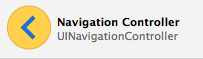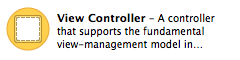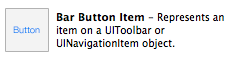|
|||
Navigation Controller: Manages a stack of view controllers, each of which represents information about a view, such as its title and the navigation item associated with the view. When view controllers are pushed onto and popped off the stack, the navigation controller updates the navigation bar and view appropriately. |
|||
1. Create a Navigation Controller from the Object Library. |
|||
| 2. Get rid of the Root View Controller | |||
3. Add a single new View Controller from the Object Library.
|
|||
| 4. Control click and drag from the Navigation Controller to the new View Controller to connect them. Click "Root View" | |||
5. Add new View Controllers from the Object Library as needed.
|
|||
6. Add Bar Button Item to the Root View Controller (first View Controller you created).
|
|||
| 7. Connect new View Controllers by Command dragging from Bar button to new View Controllers. Select "Push" | |||
| Note: | |||