X
Learn how to import Photoshop and Illustrator files into After Effects
Learn how to organize projects in After Effects
Learn how to structure a composition in After Effects
Learn how to parent layers in After Effects
Learn how to set up a null controller in After Effects
Learn how to loop animation in After Effects
Learn how to keyframe a walk cycle in After Effects
Process
1. Source Images
To animate a SIDE VIEW walk cycle in AE, you must have the following body parts (or reasonable facsimiles, replacements or stand-ins):
Head (Front and Side View)
Torso
Left Upper Leg
Left Lower Leg
Left Foot
Right Upper Leg
Right Lower Leg
Right Foot
Left Upper Arm
Left Forearm
Left Hand
Right Upper Arm
Right Forearm
Right Hand
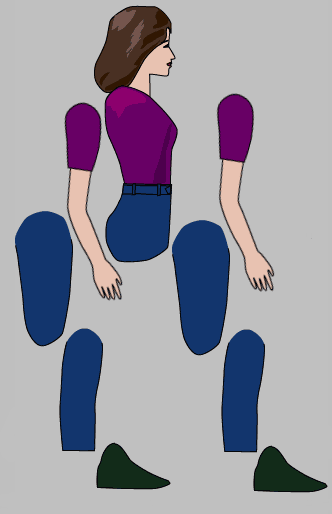 X
X
Assets
Importing assets from Illustrator
Compose your project so that each body part is on its own layer.
Importing assets from Photoshop:
In Photoshop make work paths to create an alpha channel for each body part.
Use the clone tool to clean up problematic areas of your photos.
Use warp tool to make images fit together somewhat believably.
Compose your character in PS so that each body part is on its own layer.
into After Effects
Import as a Composition- Retain Layer Sizes
DO NOT import as Footage or an Image Sequence for this project
Your character should come in as composed in AI or PS
Set anchor points at joints using the Pan Behind Tool
(press and hold the "y" key, click and move the anchor points)
Parent each layer
Arms to torso, forearms to arms
Heads to torso, mouths to heads
Foot to lower leg, lower leg to upper leg, upper legs to Main Controller
Torso to Main Controller
make sure layers are in correct order
http://www.onanimation.com/2009/11/20/advanced-animation-by-preston-blair-pdf/
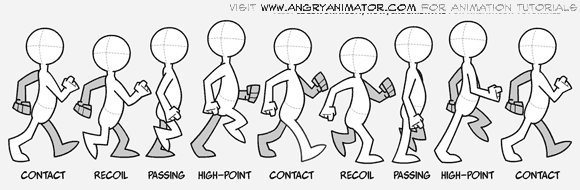
http://www.angryanimator.com/word/2010/11/26/tutorial-2-walk-cycle/
Components
of the
Walk Cycle
4 positions minimum for a basic walk cycle
1. Forward Contact Point
Foot A on toe behind, Foot B on heel ahead, legs extended
2. Passing Pose1
Foot B planted under body, Foot A coming through
3. Back Contact Point
Foot A on heel ahead, Foot B on toe behind, legs extended
4. Passing Pose2
Foot A planted under body, Foot B coming through
8 positions for a more accomplished walk cycle
1. Contact 1
Foot A on toe behind, Foot B on heel ahead, legs extended
2. Recoil 1
Foot B forward but planted, Foot A bent, lifting
3. Passing 1
Foot B planted under body, Foot A coming through
4. Highpoint 1
Foot B long, straight, extended, Foot A bent, forward, lunging
5. Contact 2
Foot A on heel ahead, Foot B on toe behind, legs extended
6. Recoil 2
Foot A forward but planted, Foot B bent, lifting
7. Passing 2
Foot A planted under body, Foot B coming through
8. Highpoint 2
Foot A long, straight, extended, Foot B bent, forward, lunging
Head level is lowest at Recoil, highest at Highpoint.
Arm should be animated opposite to legs.
X
To animate your character through a background, the background will need to be VERY wide, like a side-scrolling videogame.
You can make your background in PS or AI and import it.