The final project is an animation of an existential crisis. In this assignment, you will be creating the setting in which that crisis takes place. The environment may be the trigger for that crisis. Typically, a “wide angle” overview of a physical space depicts one particular site. During the 16th-18th century in classical painting, the panorama was used to depict events in history such as the coronation of kings and queens, battles, and landscapes/ cityscapes. The idea is that viewers could gain information about the site / event by reading the image as one would read a text.
Project Theme:
For this project you will use Photoshop to create a 6” x 40” panoramic image that visually situates the character you have created within his/ her setting. The setting itself should provide more information on who this character is and what their daily life is like. This is an opportunity to reveal not only the external appearance of the environment around them, but an internal landscape as well. Remember that when we get to the walk cycle assignment, your character will be walking through this environment so be sure to provide a grounding element, as well as depth perspectives.
| .... | Make Setting a Character: Because setting is large, one might be inclined to portray it through broad vistas, such as a savannah, beachfront, cityscape, or desert. But details—a rusty fishing vessel, a wizened fisherman, a loon taking flight, a weather-beaten street sign—are crucial, too. |
.... |
|---|
Requirements:
- Document size: Create a document in Photoshop (RGB) that is 6” x 40” at 150 dpi.
- You are required to create your own imagery and you may NOT use the internet to gather reference materials (except for Google Street view)
- You are required to use the scanner or digital camera for some portion of your imagery.
- All images must be scanned at 300 dpi or higher for later use.
- The Digital Camera can be checked out only during class time. If you have objects (or models) you want to photograph they must be brought to the New Media + Animation Lab.
Consider the following:
- A prop is any object physically handled by a character. They make a scene more believable and inform the viewer. What do your props say about your character and their current situation?
- Time of day. Is it morning, afternoon, or night? What happens to the color of objects and perspective at that time of day?
- How real are you going to make the scene? Even though your character was created in Adobe Illustrator and your background is going to be created in Adobe Photoshop, they should both be connected stylistically.
- How is does your character’s setting going to contribute to their eventual existential crisis?
Requirements:
Your background must be divided into three sections: Background, Middle Ground, and Foreground. Artists use this technique, or their awareness of these sections, to give images depth.
- Foreground Layer: objects low or directly in front of the picture plane are perceived as closest and are in the foreground. They are larger, clearer, and more saturated than those “behind” them.
- Middle Ground Layer: Objects at a medium distance are perceived as mid-ground; they are in the middle of the frame.
- Background Layer: Objects farthest from us, in the background, are usually higher in the picture; they seem less clear, and their colors are less saturated than those in both the foreground and middle ground.
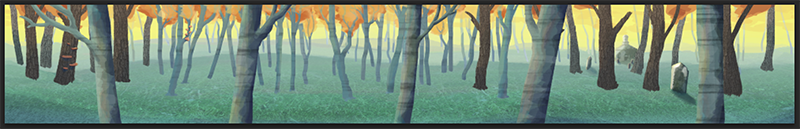 |
||
|---|---|---|
 |
||
 |
||
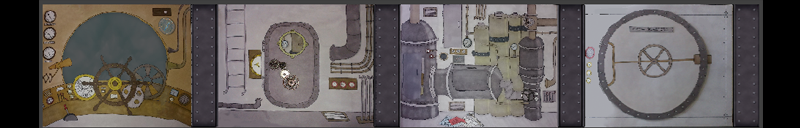 |
||